If you are looking to perform a vehicle or motorcycle search, you will have to use your E-Citizen account as NTSA migrated all their online services to E-Citizen. A vehicle search is a document that contains details of a car’s information.
Read: NTSA: How To Apply For Transfer Of Motor Vehicle Ownership Through E-Citizen
Some of the details that are contained in a search include:
- The car’s chassis and engine number
- Details of the car’s registered owner
- The car’s make and model
- The car’s year of manufacture and registration date
- Caveat status
Buying a car? Shop for the best deal with AutoMate.
Here is the updated process:
- Step 1: Log into your E-Citizen account and select the new NTSA service portal.
- Step 2: Go to services and select copy of records under motor vehicle.
- Step 3: Enter the registration or chassis number of the car you are seeking details and submit.
- Step 4: Make payments* and complete the application.
- Step 5: Download a copy of the car’s details in application history.
*Charges: Ksh 550
Timeline: Immediate
How to SEARCH a motor vehicle /motorcycle record pic.twitter.com/EUs9fq6ONh
— NTSA KENYA (@ntsa_kenya) February 6, 2024
Read: More on NTSA

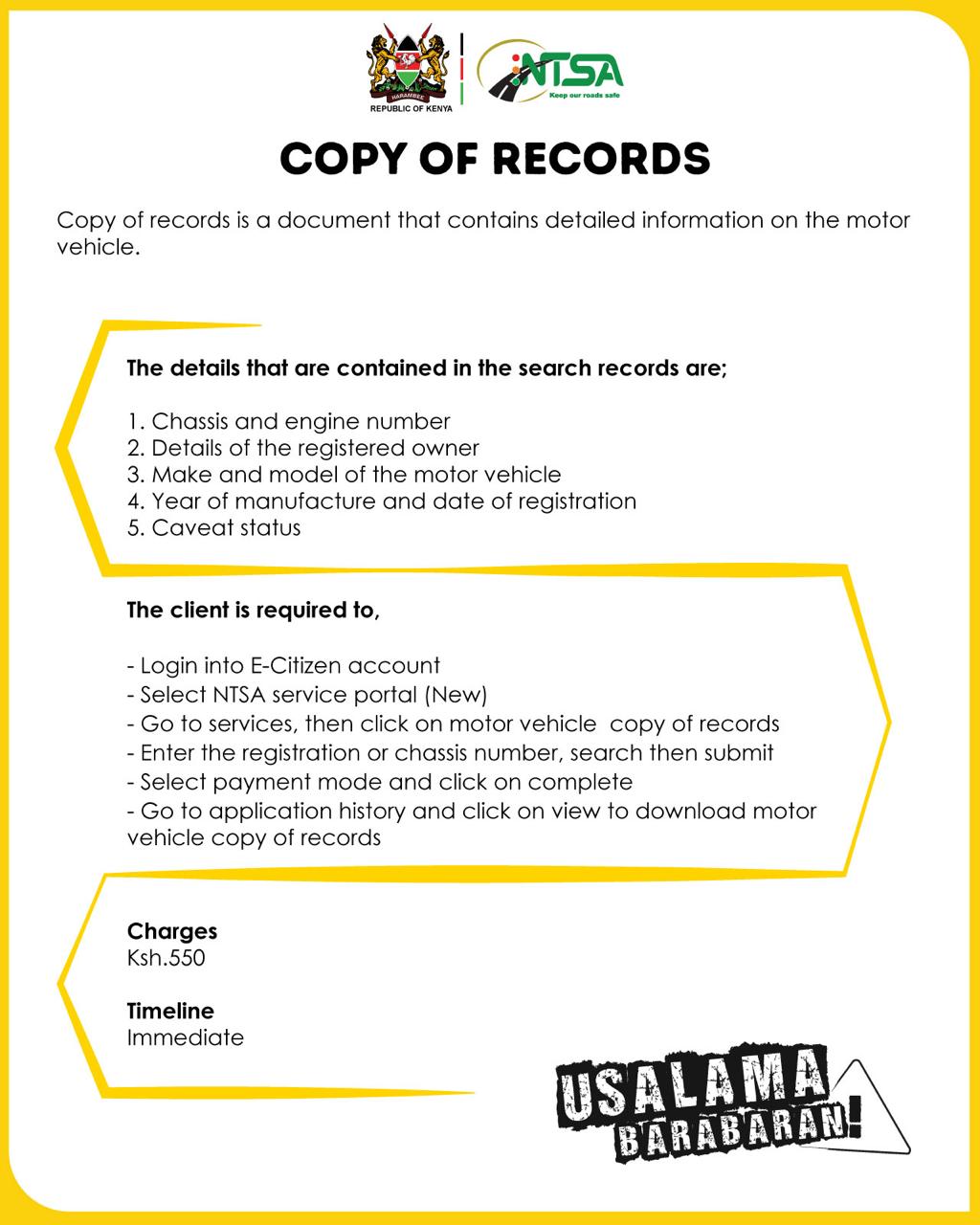




Comments 1
wonderful